System.out.println vs Debugger
I’ve met too many people looking down on “System.out.println debugging” and claiming that not using a debugger is a mistake.
I don’t agree.
Sure, you can learn a lot from stepping through code but should you ever accidentally step over a critical line, for instance by stepping over a method which you should have stepped into, or need to do a non-trivial modification to the code, you need to restart the execution and go back to square 1.
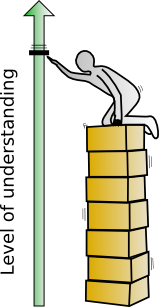
When diagnosing a bug I tend to restart the execution over and over again. Trying different inputs, making small modifications to see how it affects the execution down the road or just to try again if the bug is non-deterministic. As with all repetitive tasks, programmers should shy away from doing it manually and try to automate it. By “automating” I here mean getting the same information you would get from a debug run by just clicking a button, and this I claim, is easiest to do by putting useful logging statements at key points in the code.
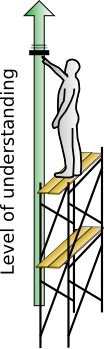
Finally, some protips:
- Take care to write clear debug messages. Seriously, the output of
System.out.println(x);will make no sense 10 minutes from now. A better choice would beSystem.out.println("In StrangeClass.weirdMethod: x=" + x); - If you did not follow the above advice, and see something like
7being printed on the console, and you have no idea where it comes from, you can use this trick to sort it out. - As soon as a debugging statement has served it’s purpose, remove it. Too much debug output is confusing, and more confusion is the last thing you need when trying to understand code.
- So you fixed the bug and the test passes. Before you commit your change, make sure you don’t have any debugging statements left in the code. Something like
git diff | grep "^\+.*System\.out"might be a good idea.
